How do you – as a domain name owner – increase the value of your domain names by 100, 200, or even 400 percent? That’s the secret I’m going to share with you today.
The secret applies to brandable domain names, like flickr or Google or Disqus. I suppose it could apply to keyword-specific domain names like buy-a-wedding-ring-now.com, but not as much and it would have to be a short generic domain name.
Raw Transcript
Today’s tip is this: How do you – as a domain name owner – increase the value of your domain names by 100, 200, or even 400 percent? That’s the secret I’m going to share with you today. The secret applies to brandable domain names, like flickr or Google or Disqus. I suppose it could apply to keyword-specific domain names like buy-a-wedding-ring-now.com, but not as much and it would have to be a short generic domain name.
It’s an idea that came to me when I was buying the DomainSherpa.com domain name for my new publishing website.
Here’s the backdrop:
• Every year, there are 6 million new US businesses formed
• Each needs a company name, and most need a domain name so they can build a website
• For each domain name, many businesses will need social media usernames to match, so they can connect with customers in the manner most preferred by their customers
You can read the full story on why we selected DomainSherpa as our company name at domainsherpa.com/why.
The short version is this:
• Brainstormed a ton of names, narrowed the list to 3
• Used an online service to check domain name availability, trademark use and social media username reservations
• DomainSherpa had all social media usernames available and was the best vision of what I was trying to deliver: a trusted guide for helping you navigate the domain name industry
I ended up paying $500 for domainsherpa.com from the person that owned it. Now here’s the kicker: If all of the social media usernames were available and came bundled with the domain name purchase, I would have gladly paid up to $2,000. In some cases, you might be able to get as much as $10,000 or $20,000 for a brandable package. It all depends on the industry.
Think about it. Millions of new companies launch every year. They need company names. Most brandable company names have been thought of already and the domain names have been reserved. If you can reserve all of the social media usernames as well, it makes a nice package for sale.
My 2011 picks for major social media networks include: Facebook and Twitter at a minimum. Depending on your industry and customer base, you may also want: YouTube, flickr, digg, eBay, WordPress, Blogger, Buzz, Delicious and Stumble Upon.
Here’s a tip: Go to Google. Sign up for brandablename @gmail.com. Then go to the major social media networks and reserve the username at each using the Gmail address you setup, using a standardized password. When you go to transfer the usernames (many need to be transferred, not sold, per the terms and conditions of the social networks), you can simply provide access to the Gmail account and the password.
This has been a tip presented by DomainSherpa.com, the domain name authority.
Please subscribe to our email newsletter (https://domainsherpa.com/email), follow us on Twitter (https://twitter.com/domainsherpa) or fan us on Facebook (https://facebook.com/domainsherpa) for more tips like this one. Thanks for watching.
Additional Information
It’s easy to register for a Twitter account and reserve your domain name’s username.
On Facebook, it is a little more difficult to reserve your username. First, sign-up for a fan page for your domain name (select “official page,” then “Brand, product, or organization”, and follow the prompts. After your page is setup, you will be able to choose a username on a first-come, first-serve basis for your Facebook Pages that you administer by visiting www.facebook.com/username/. (This turns your long URL on Facebook, such as www.facebook.com/n/?pages%2FDomainSherpa%2F127498867308493 into www.facebook.com/DomainSherpa.) However, you will first need 25 fans on your page before the www.facebook.com/username/ function will allow a change — so be sure to email all of your friends and ask them to “Like” your page as soon as it’s setup.
If you enjoyed this article, subscribe for updates (it's free)
 Be Interviewed on DomainSherpa
Be Interviewed on DomainSherpa






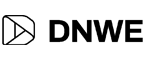














Great info! Thanks! Have 2 questions… 1) already own a domain name closely related to a highly successful but local restaurant about 4 hours from us… suggestions? (Also Somewhat of a tourist draw).
2) Any tips if any on buying ahead for Olympic domain names related to Paris?
Appreciate any advice!
Nice write up, can you evaluate and also guide me through monetizing these domain names maximally? [domains removed]. thanks
Thanks, Emmanuel.
Unfortunately, I don’t have the time to provide consulting services to everyone that emails or comments.
Here are a couple options you might want to consider:
1. Join NamePros.com and ask your question in one of the forums.
2. Consider joining DNAcademy.com. It’s an accelerated learning course for novice and intermediate domain name investors. The $499 course will teach you everything you need to know, plus get you into a networking group to meet others, share information and learn faster.
You need to learn how to value domain names so you don’t pay too much for them but also how to price them for sale. You also need to learn how to sell them. DNAcademy will teach you those skills. It has for hundreds of other people, and Uniregistry currently uses it to train all their new sales people.
I wish you luck in your domain name investing. If you have questions about that where I can point you in the direction of content we have produced or can work towards producing, please don’t hesitate to email me back.
Best,
Michael
On the off chance that you are considering offering on a domain name or you need to put your domain name available to be purchased, you ought to get a thought of the extent to which it is value. Remember that the genuine quality of any domain is the amount a purchaser will pay for it. In the event that you have a domain available to be purchased, you can approach a lot of cash for it, yet unless you can discover somebody who will pay that cost.
Great Tip Michael!! Great site too!
I’m not a domain parker, but love conceiving domain business concepts, for which I usually create logos to further sell the image. In 2001 (before even myspace) I bought facelist.com and tried to sell it to VCs, telling them that one day everyone was going to have a personal web page with their face, contacts and interests… Was told there was no money in the idea.
Oops.
Great tip! Any advice on where to sell a domain that has all these things packaged, along with a logo and business concept. Sedo and Godaddy do not provide this info, which mises out on presenting this inherit added value.
Hi Michael! I was watching all the interviews and saw this one that I’ve missed a long time ago (oh yes I’m a reader of DomainSherpa from the beginning :P). You said in the video that you’ve used a tool to check all the social accounts if they were available or not, could you tell us what the tool is? :)
Thanks for the tip!
Hi Luca,
Thanks for reading DomainSherpa from the beginning. :)
The tool I used was NameCheck.com, and you can read more about how I used it in this article: https://domainsherpa.com/why-we-selected-domainsherpa-as-our-site-name/
Thanks and regards,
Michael
Thank you for the domain information. This is my own private hint: Just do a search for “3 letter dictionary words”. You will get a list of three letter words you can use in your com domain search. Simply include the three letter word to your primary word & do a domain name search. You’ll get a lot of ideas for your domain.
@JohnHumprey: I, too, used to be negative about Twitter, but now I’m very bullish on Twitter. Look at what’s happening in Egypt…Twitter was the way the world first heard about it, and for a while was the only way people could find out about it. You can go to search.twitter.com and read/hear — in real time — what’s going on in Egypt, better than any news network. Major earthquake in the world? Twitter will tell you first. I think the power of Twitter will continue to grow over time.
I also think Twitter will supplant a portion of email users, just as Facebook has for Gen Yers, but I think it will be bigger because Facebook is a “closed network” whereas Twitter is an “open network” by design. In any case, for companies providing products and services that are looking for any way to connect with new and existing customers, Twitter is great — so you should get the username too.
Thanks for reading and commenting, John.
In your comments system example I probably would have only bought one of them and it would have been one with the exact-match Twitter handle available, even if the other names were a bit better (SEO, easier to spell etc).
But with less than 10% of U.S. web users on Twitter, it makes me wonder if I’ve developed a bias that is getting in the way of clear thinking.
Needing 25 fans to reserve the Facebook username was what I didn’t know. It’s been a mystery up til now.
Thanks again Michael.
@JohnHumphrey — That’s a good question. I’m much better with the black-and-white questions, where a domain name is brandable or not. When it’s a gray area, it adds complexity. I’m not even sure what a B+ or B- domain name is.
Let’s look at the example of a domain name that you think would be great for a comments system for blogs. You’ve bought the domain names commentz.com, discus.com and disqus.com. All three variations would be B-rated, in my opinion. None are generic keywords; all are either typographical errors or variations of the correct spelling (or however you want to refer to it).
But what you’ll notice is that Disqus.com is actually a wildly-popular commenting system that can be used across WordPress, Tumblr, Blogger, and many more. When the tech team that was developing it, do you think they wanted a brandable name that could be trademarked and had all the social media usernames available for it? You bet.
Was Disqus.com a B-rated domain name before it launched as a tech company? In my opinion, yes, but the popularity of it has now made it an A+ domain name.
With respect to Facebook, it’s simple: You want a simple social media username on Facebook and Twitter that match your domain name. If your domain name is disqus.com, you want disqus to be the username on twitter (www.twitter.com/disqus) and Facebook (www.facebook.com/disqus).
I am suggesting that reserving both is an imperative to get top $ for a brandable domain name. In order to reserve the Facebook username, you need to set up a fan page, then get 25 people to become fans, then go to http://www.facebook.com/username to reserve the username. I hope that makes sense.
@RobertFarmer — Thanks! I plan to begin doing video interviews in a couple of weeks on a regular basis. As I run across tips from users or online that I feel are easier to comprehend via video, I’ll continue to create videos. Please let me know if you have an ideas that you’d like me to pursue.
This is a great summary, what’s your next tip and how often will you be posting these? It’s nice to put a face/personality to a name.
Rob
Thanks Michael!
What about the situation where you’ve got a B+ domain name but the Twitter is gone. Would you opt for a B- domain name with an exact match Twitter handle? Or would you keep your B+ domain and grab something like @myB+domain_com? Would like to see how you weight each.
PS. Can you talk more about Facebook in this context? What do you mean by ‘reserve the username’ in connection to Facebook? Should you ‘reserve’ a Facebook page as well?