Are the emails you send to potential buyers even being opened?
And if your emails are being read, when and how often should you follow up to increase your chances of closing a sale? I tell you in this tutorial.
Interview (13:21): Watch | Listen/Download Audio | Sponsors | Read Transcript
Your DomainSherpa Interview
Your DomainSherpa Interview, Audio Only
Note: Adobe Flash Player (version 9 or above) is required to play this audio clip. You also need to have JavaScript enabled in your browser. Or, listen on iTunes or in your favorite podcast app (here are the feeds).
Links to Resources Mentioned in this Tutorial
- Boomerang extension for your email
- Boomerang for Gmail plans and pricing ($4.99 at initial date of tutorial publication)
- The Rise of .io: How to Value and Sell for Profit – With Mike Carson
- $40K Annual Profit from Part-time Brandable Domain Name Investing – With Doron Vermaat
- Send mail from a different address or alias using Gmail
- Convert any IP address into a geographic location
DomainSherpa Advertisers
Please visit the advertisers that support DomainSherpa and make our shows possible.
Watch Ad |
Tutorial Raw (Non-Edited) Transcript
![]() Tutorial Transcript in PDF Format (Right-click to Save As…) [View in Google Docs]
Tutorial Transcript in PDF Format (Right-click to Save As…) [View in Google Docs]
Watch the full video at:
https://www.domainsherpa.com/track-emails-automate-follow-ups/
Three sponsors of today’s show:
First, if you’re buying or selling a domain name or portfolio and you want an estimate of it’s value, Estibot.com is the place to go. Just like you’d visit Zillow.com to get an estimate of a house value, Estibot.com provides key information about the most important statistics so you can make an informed decision based on data.
Second: Serious about online trading? Secure your funds, keep your merchandise safe, and use a company that keeps the buyer and seller protected the whole way through. That’s Escrow.com. Payments you can trust.
Finally, if you’re a domain name investor, don’t you have unique legal needs that require domain name technical know-how and industry experience? That’s why you need David Weslow of Wiley Rein. Go search for David Weslow on DomainSherpa, watch his interview and you can see for yourself that he can clearly explain issues, can help you with buy/sell agreements, deal with website content issues and UDRP actions, and even help you write your website terms and conditions. David Weslow is the lawyer to call for Internet legal issues. See for yourself at DavidWeslow.com
Hey Sherpa network, my name is Michael Cyger and I’m the publisher of DomainSherpa.com – the website where you can learn how to become a successful domain name investor or entrepreneur directly from the experts.
Email is ubiquitous. We all use it. Every day. From everywhere. But sometimes when you send an email, you don’t get a response. What does that mean? Has the email been read? Did it get sent to spam? Is the recipient on vacation? Or maybe the recipient simply isn’t interested in what you emailed them about.
Years ago, to have any idea of the answers, you’d have to call the person to see if they read your email. Not exactly an elegant or efficient solution.
Fortunately, there are now many programs you can use to track if an email was opened. Search Google for “track email opens” and you’ll find MailTrack, ClearSlide, Hubspot, and a host of others. There are probably more than 50 options available to track email opens.
But you come to DomainSherpa because I cut through the clutter, and give you my recommendations on the tools I use every day and show you how I use them. So I’m going to tell you about a tool that I cannot live without. It’s called Boomerang for Gmail, and yes – they have an option for Outlook as well.
Before I do, I want you to know I am not affiliated with Boomerang. I do not use affiliate codes to make money on DomainSherpa. I’m recommending it because it’s the best tool I’ve found to track emails. I use it daily.
I pay $4.99 per month for a Personal level account, which allows me to track an unlimited number of emails per month.
Let me walk you through how I use it on screen.
Tracking Opens
Suppose an entrepreneur thinks of my domain name, and then types it into their web browser to see if it’s available. They see it’s for sale, and fill out the inquiry form.
When I reply using Gmail – or if I’m sending a targeted, relevant email to a potential buyer – I want to know if the email has been opened and read.
So I’ll type the email or reply to the email but before I send it I will and click the envelope icon to request a read receipt and track clicks. Then when they view the email, I’ll receive an email notifying me that it’s been read.
I can also go into my Boomerang control panel and view details of all tracked emails, and I can view sent emails to see if it’s been read.
What’s cool about the Boomerang software is that when you view an email, you can see how many times it has been read, as well as when it was first read and when it was last read.
For example, if a small startup is inquiring about purchasing Important.com but only has a budget of around $1,000, they may see my asking price and decide to look for other domain names within their budget – and never open my email response again. That would be confirmed by a one time open, maybe on the date I sent the email and then never again.
But if it was a startup was raising a Series A or B round of funding, the founder may open the email a few times over the course of the first week as she considers the price and whether she can raise the funds or if she should negotiate.
Or, if the recipient is at an established company she may forward the email to her peers or board for review and discussion without responding to me.
While you won’t know who exactly is opening the email or if the email was forwarded to other people, seeing how many times an email is opened will definitely give you insight into the interest level from the person and company making the inquiry.
An email that is only opened once may indicate no interest, whereas an email opened three times indicates interest, and an email opened 10 or more times indicates the email was likely forwarded and a team might be reviewing the purchase opportunity. And, of course, an email that is not opened at all may require a follow-up phone call.
And knowing when the emails are opened gives you additional insights on the availability of your recipient… it tells you when the best times are to follow-up by email or telephone.
Tracking Clicks
Boomerang can also track clicks, so let’s say you are auctioning off a great .io domain name like payment.io. If you followed Mike Carson’s advice on his DomainSherpa show entitled “The Rise of .IO” and found targeted end users on Github.com, then emailed them with the really-simple sample email Mike Carson provided in his interview, you would simply add a link to the Flippa auction page in your email. Then Boomerang would track if the recipient clicked the link to view the auction page.
Whether a person clicks a link is valuable information to know – because if no one is clicking on the link to go to the auction page, then you’re either buying the wrong types of domain names or you are not targeting the right end users.
And technical people know that if they don’t display graphics when viewing an email they receive, then the read receipts don’t show to the sender. However, when you add a link to an email – and if the link is something of interest to the recipient – they will click the link, which will indicate their interest in the domain name.
Manage By Inbox
Finally – and here’s the secret weapon that I use to get more sales – Boomerang allows you to automatically return the email to your inbox if you don’t receive a reply by a certain date.
Three more quick sponsor messages.
First, if you’re buying a domain name from a private party and want to know what else they own, DomainIQ.com is the tool you should be using. View their entire portfolio, filter by Estibot value and be a better investor. $49.95 for 250 queries per month. Visit DomainIQ.com/portfolio to learn more.
Second, Efty was built by domain investors to increase your inquiries, sales and profit. Forget spreadsheets and archived emails — manage your entire investment portfolio in one place using a secure and completely confidential platform. Learn more at Efty.com, that’s e – f – t – y, Efty.com.
Finally, if you’re struggling with how to buy, sell, and value domain names, you need to check-out DNAcademy.com. Published by me, Michael Cyger of DomainSherpa, and trusted by Uniregistry to train their new employees, you too can learn using the DNAcademy accelerated learning system for domain name investing. Learn more at DNAcademy.com.
Finally – and here’s the secret weapon that I use to get more sales – Boomerang allows you to automatically return the email to your inbox if you don’t receive a reply by a certain date.
Research shows that response rates rise and your chance of closing a sale increases with each subsequent outreach attempt, but once you pass five touch points, your success diminishes.
Why? People are busy. They may inquire about a domain name for purchase, then get sidetracked by a work emergency, or a family event, or an offsite meeting, or whatever. So you need to follow up.
When I interviewed Doron Vermaat on DomainSherpa in the show entitled “$40K Annual Profit from Part-time Brandable Domain Name Investing,” he told me he followed up on inquiries the same day he received them – because if someone is ready to buy, you want to be quick to sell. But if the negotiation stalls or the buyer “goes dark” and you don’t receive a response, you should follow up the next week, then one to two weeks later, then again and one final time.
That’s what Doron did. He was able to keep the conversation going, get a counter offer, and close his NoteNinja.com sale at $2,275 – a domain name he purchased for $42 – all because he followed up with the buyer. Check out his interview for the exact text he used to keep the conversation going.
So, tactically, here’s what you do when you send a reply email to a potential buyer with Boomerang.
After you type your email and before you hit Send, scroll down to the Boomerang Send Later bar and check the box to “Boomerang this in 1 week if no reply.” You can quickly change the “1 week” to “2 weeks,” or to a specific date depending on your schedule. You can even vary the time to return it to your inbox based on the time zone of the person making the inquiry.
For example, if you know you’ll be out of the office next week for vacation or work, you should Boomerang it for the week you return to the office, when you have time to focus on it and reply.
Or if you’re on the West coast of the United States but the inquiry came from a person on the East coast, you’ll want to Boomerang it to your inbox early in your day since the potential buyer is three hours ahead of you.
Or if it’s on a Monday that you’re replying to the initial inquiry, you may want to Boomerang it for the next Tuesday – eight days later – since Mondays are always hectic in the office.
The great thing about this feature is that you never have to remember to act on it. All you do is check the box. If the person replies, then the email won’t Boomerang to your inbox. If the person doesn’t reply, then it will show up in your inbox ready to be acted on again.
Too busy today to follow up on the inquiry? Just click the Boomerang button and postpone acting on the email until tomorrow morning when it will be returned to your inbox. It saves you time because there’s no need for you to enter a calendar item with the subject of the email, have to go into your email archive and search for the inquiry, or keep your inbox cluttered with inquiries that aren’t ready to be acted upon.
Anytime I can save myself a few clicks and a few minutes is well worth the investment, in my opinion. And at $4.99 a month, it’s a no-brainer for me.
Oh, and Boomerang allows me to track opens and clicks and return emails to my inbox from all my linked accounts, like [email protected] and [email protected] using the same Personal account, and no additional fees per month. I’ll put a link in the show notes on how to setup Gmail to send and receive from multiple accounts.
So that’s it for this really useful tool I use, and why I use it.
Now, for all the domain name investors out there immediately checking… No, Boomerang.com and Boomerang.io are not being used by companies. Yes, it appears they might be for sale. No, I haven’t reached out to the owner of Baydin.com, the maker of the Boomerang for Gmail extension. Yes, it would be an upgrade for them from their BoomerangGmail.com and BoomerangApp.com domain names.
Also, I do plan to email them with a feature request. I’d love to be able to see the IP addresses of the people reading the emails. Then I could use an IP address-to-geolocation service like https://www.iplocation.net/ to see where the readers of my email are located.
Peter Drucker says you can’t manage what you don’t measure. By tracking email opens and clicks, and returning emails to your inbox to automate your follow-up sales process, you can measure the effectiveness of your email content and improve your success rate.
Go off and prosper. And please let me know if you installed this extension for Gmail and if you’re finding it useful. And definitely let me know if it helps you close a sale. I’d love to help you tell your story on DomainSherpa when that happens.
Thank you all for watching. We’ll see you next time.
Watch the full video at:
https://www.domainsherpa.com/track-emails-automate-follow-ups/
If you enjoyed this article, subscribe for updates (it's free)
 Be Interviewed on DomainSherpa
Be Interviewed on DomainSherpa






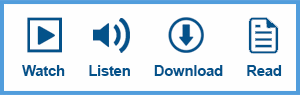










Reply.io is a great for follow ups automation. They have a wonderful article in the blog on follow ups – https://reply.io/top-follow-up-tips#1
Thanks Michael for the video, am Still New To Domaining in general I will like to ask you this what makes a domain valuable or what are the things to look out for when hunting for domain on godaddy auction, I have reg some few names but I got bad appraisal for the names, I will like you to work on a video addressing this issue
Hi Devin,
Your question seems simple enough, but I cannot explain domain name valuation to you — in a comprehensive manner — in a comment to an article.
Go watch https://www.domainsherpa.com/ryan-colby-sedo-interview/
If you have time and resources, you can sign up for DNAcademy.com. There I teach you everything you need to know about domain name valuation, so you know how to “buy low” and “sell high”. You learn how to value on both wholesale and retail values, where to buy, how to find gems, and much more. Use SHERPAFAN for $50 off the tuition.
Best,
Michael
In order to track email opens, Infusionsoft uses an invisible pixel that tracks whether the email was viewed or not. We re going to use the same idea with our custom Automation Link.
Using an invisible pixel is how they all track email opens. But to track the pixel (a graphic), graphics have to be enabled. So if a person receives an email but images are off by default — and they don’t turn on images — then the email open cannot be tracked. Unless, there is a clickable link in the email.
It is good to note that this same tool can used against you. If you are trying to play hard ball and you are opening the email multiple times, this may be taken in a way that you are desperate to make a sale and they can make a lower offer.
I usually only use the trackable emails on outbound emails to ensure the first email gets to the intended recipient. Once I know they are receiving my emails, I stop tracking opens partially for the reason you mention and partially because I don’t need to see if every email was opened.
Thanks Mike,
I was meant to add an extension earlier, however, I was unsure of what one to select.
Boomerang is all downloaded and ready to go. I look forward to using it in future outbound marketing.
Olly
Love this tutorial! Thanks for sharing Michael, I’ve been looking for something like this for a while.
Great to hear, Daniel. Let me know what you think when you get it up and running.
Thanks Michael, good information. Are you aware of any external tracking tools I could use if I am sending mail from a mailing script? I use a php mailing script to send domain offers to targeted lists. I would like to be able to track those open rates using a snippet of code within the email body. Any services for this?
Thanks, Daniel.
You could send using your script connected to a service like Mailchimp or SendGrid (both offer APIs) and track opens and clicks.
Or, if you wanted to stay on your mailing script you could using the Bitly API to grab trackable links (https://dev.bitly.com/).
I haven’t done either of these things, but if you wrote or customized the script you’re using it wouldn’t be too difficult for you to integrate a third-party service like this.
Good luck!
Love the feature to return it to your inbox after X days. That, plus the lower price for what I’m paying, makes this software a must have. Thanks for sharing the tip, Michael.
Great to hear! Thanks for watching and taking a moment to post a comment, Bob.
Nice show and thanks for the shout-out! I want to set something like this up but every time I get around to trying it, it seems that they want access to my gmail account, which always make me hesitate and stop. I guess I should set up a separate account specifically for inquiries and install it there
That is one thing I forgot to mention in the tutorial, Mike. Thanks for bringing that up!
I tend to be pretty hesitant about providing access to my applications and accounts (Gmail, Twitter, Facebook, etc.), but Baydin’s privacy policy (http://www.boomeranggmail.com/privacy.html) states that they don’t use anything except for the header information. Their policy is clear, and makes sense (that they don’t require any other information to track and return emails to your inbox).
Mike Chin, Chief Architect of Boomerang for Gmail, also answered a Quora question on this topic: https://www.quora.com/How-secure-is-boomerang-for-gmail
Really nice and detailed info, this video will be a big help for someone who needs to start doing some outbound sales (me). :)
Go get ’em, King! I’d love to hear how it’s working out for you.
A very simple, nicely thought-out tutorial. You have some good links to some really good info packed into it. Thanks for the time and effort.
Thanks, Barb. I appreciate you taking a moment to post a comment.
Thanks Michael. I’ve been using Hubspot Sidekick for at least a year now. I like it a lot but its $10/mo for unlimited notifications. I may have to check out the Boomerang for half the cost. What I will say is that email tracking is so essential in domaining and in business that to me the value far exceeds the cost of any program. The intel you gain from seeing if and when your emails have been opened is huge.
I do like the user interface of Sidekick, and I must admit that the user interface of Boomerang isn’t beautiful. But it works, it’s less expensive, and it works better for simplifying my life.
Thanks for watching. Let me know if you try it and what you think.
Hey Michael,
Thanks for the video and info on email tracking. Very useful!
Kirk
Glad you found it useful, Kirk. Thanks for posting a comment!
Great tips, Michael!
Thanks, JT. I appreciate you watching.
Thanks Michael
My pleasure, Declan. Thanks for watching and commenting.