Google is a behemoth. In 2013, they produced $59.825 billion in revenue and $12.92 billion in net income.
Remember, it’s the net income – also known as profit – of a business that allows for growth and gives Google the opportunity to venture into new areas such as space exploration, self-driving cars, and starting up a domain name registry and registrar.
We are able to get an insight into Google’s domain name plans from a presentation entitled “Who cares about new domain names? We do.” given at this year’s Google I/O conference held June 25-26, 2014 in San Francisco, California. It was presented by Ben Fried (Google CIO), Corey Goldfeder (Google Software Engineer) and Kripa Krishnan (Google Technical Program Manager).
The description of the presentation was provided as:
The first new generic top-level domains are coming online, from .photography to .みんな. Who cares, you say? We do. We’ll tell you how the explosion of new domain names means cool things for the future of the web. But it isn’t all sunshine and rainbows. New domain names also creating unique challenges for developers. In fact, they may be impacting your products already. Join us to find out what’s happening, get a glimpse at what’s coming, and learn how to prepare.
Your Google I/O Presentation
Your Google I/O Presentation, Audio Only
Note: Adobe Flash Player (version 9 or above) is required to play this audio clip. You also need to have JavaScript enabled in your browser. Or, listen on iTunes or in your favorite podcast app (here are the feeds).
DomainSherpa Advertisers
Please visit the advertisers that support DomainSherpa and make our shows possible.Watch Ad |
Google I/O Presentation Raw (Non-Edited) Transcript
![]() Google I/O Presentation Transcript in PDF Format (Right-click to Save As…) [View in Google Docs]
Google I/O Presentation Transcript in PDF Format (Right-click to Save As…) [View in Google Docs]
Watch the full video at:
https://www.domainsherpa.com/google-io-2014/
0:04 BEN FRIED: Good afternoon.
0:06 Who cares about new domain names?
0:08 The short answer is we think you should.
0:12 And we certainly do, too And actually, this
0:15 is the most important, and I think
0:18 an exciting change, in the internet in a long, long time,
0:21 maybe since the beginning of the modern internet
0:23 as we knew it, at least as users will experience it.
0:26 And we are incredibly excited about this.
0:28 And if that is not enough, if our excitement and the changes
0:31 in the internet aren’t enough to get you excited,
0:33 we’re going to give each and every one of you
0:35 a free domain name registration to use soon,
0:41 as part of our new domain registrar business.
0:43 So hang on till the end to learn more about that.
0:44 I hope that that helps excite you
0:45 about the topic a little bit.
0:50 Yay!
0:51 Free!
0:51 Free is good!
0:53 Domain names actually cost more than t-shirts, even in bulk.
0:56 So you’re getting a good deal.
0:58 [AUDIENCE LAUGHTER]
1:00 I’m Ben.
1:00 Ben Fried.
1:01 I’m Google’s chief information officer.
1:03 I’ll be joined on stage later by Kripa, and during the Q&A,
1:06 Corey’s going to come and join us as well.
1:08 So just out of curiosity, how many of you manage a domain,
1:12 have a domain under management?
1:14 Oh, all right, awesome.
1:16 How many manage more than 10 domains?
1:20 How many of you manage more than 50?
1:22 You’re an impressive bunch.
1:24 You certainly out-domain manage me.
1:26 OK.
1:26 And so you’re clearly experts.
1:28 So this is material that you didn’t need to hear,
1:30 but just to set expectations for the broader audience, what’s
1:34 in a name.
1:35 Obviously, names are locations.
1:37 They’re how we find things on the internet.
1:38 They’re what make the web nameable and usable.
1:40 They’re incredibly important.
1:42 The key components that we’re going
1:43 to be talking about in names are that stuff
1:45 to the right of the last dot is called the top-level domain.
1:48 .com is an example of what’s called a generic top-level
1:51 domain.
1:52 There are also country code top-level domains, like .us,
1:55 for example.
1:56 Google is the second level domain here.
1:58 Obviously in the site name, google.com.
2:00 Keep those terms in mind if you didn’t already know them.
2:03 It’s very important.
2:05 So why are we talking about domain names?
2:07 Why do we care about them?
2:08 What makes them important in our lives?
2:10 And the answer is that domain names
2:12 are the key to making the internet work for us.
2:14 What’s important about names is that they need to be readable.
2:17 You need to understand the location, address of the place
2:19 that you want to go.
2:20 Domain names also need to be memorable.
2:23 It does you no good to have a location or a place
2:25 that you want to go if you can’t remember it in the future.
2:29 And finally, names, as in all things in life,
2:31 names work best when they’re meaningful to us and actually
2:34 kind of convey something that’s important to us.
2:37 But it’s no secret to this group of experts
2:40 that as the internet has matured,
2:42 something has happened to names.
2:45 Finding meaningful names has become a lot harder.
2:47 And when I try to explain this to friends and family,
2:50 I go to that oracle of the internet, Jack Donaghy,
2:52 the character played by Alec Baldwin in “30 Rock.”
2:56 And here’s a quote from the television show “30 Rock.”
2:59 “I just registered the domain name for my campaign website.
3:02 Jackdonaghyisrunningformayor2013newyorkthisisthewebsite.com.
3:08 That’s as close as I could get.
3:09 Everything else was already pornography.”
3:11 [AUDIENCE LAUGHTER]
3:13 So how did we get here?
3:15 How did we get to the point where a broadcast prime time
3:19 comedy can actually be telling us
3:20 something we all relate to about the exhaustion of names
3:23 on the internet?
3:24 You actually have to go back and put this in context.
3:27 In 1985, when the modern internet naming was created,
3:30 there were seven top-level domains.
3:32 And in fact, the very first name registered, which was in .com,
3:35 was symbolics.com, which was owned by the Symbolics Computer
3:39 Corporation.
3:41 But over the next, I guess 29 years,
3:43 we’ve seen over 240 million domain names registered
3:47 in the second-level domain space.
3:49 And the result is the situation that Jack described.
3:51 To give you more color on it, and I
3:53 think this is probably obvious to all of you.
3:55 Of the almost 460,000 four letter .com domain names that
4:01 are possible, there are none that are available.
4:04 So we’re out.
4:05 Is it any secret to any of us that we’re out of names?
4:08 Finding names is awfully hard.
4:11 Anyway, I guess the good thing to know
4:12 is that we’ve known this problem was important for a long time.
4:16 There’s an organization called ICANN, the internet Corporation
4:18 for Assigned Names and Numbers, whose mandate it
4:21 is in part to worry about naming on the internet.
4:24 And they’ve been worried about this problem since 2000.
4:28 And in fact, in 2000 and then in 2004,
4:31 ICANN created a handful, a total of 15,
4:34 new generic top-level domains.
4:36 But whether, considered as experiments,
4:38 those worked or didn’t, I don’t think they really changed
4:41 the naming crisis that we have on the internet.
4:43 I’d imagine all of you would agree.
4:45 So in 2011, as you can see here in this picture,
4:48 ICANN voted to open up the top-level domain name space
4:52 and allow any applicant to suggest and apply
4:54 for a new top-level domain.
4:58 And that has actually happened.
4:59 So over 1,400 new top-level domain names have been approved
5:03 and are working their way into the name space.
5:05 In fact, there have been over a million registrations
5:09 in the new top-level domains since ICANN
5:11 opened this program.
5:13 So the other important thing to understand
5:15 is unlike those prior 15 new top-level domains,
5:18 there are tons of important interests
5:19 that are invested in making these new top-level domains
5:22 successful.
5:23 Companies, not just Google, but lots of companies
5:25 that you’ve all heard about, for whom top-level domains are
5:28 an incredibly important part of their strategy.
5:30 And even cities, like New York, London, and Berlin,
5:34 are getting into the top-level domain business.
5:37 So it’s really, really likely that we’re going to see,
5:39 incredibly likely, it’s a given, I think,
5:41 that we’re going to see new names on the internet.
5:43 And I think we’ll be talking to our children or our friends
5:47 children one day and laughing about the days when there were
5:49 only seven top-level domains and when finding a meaningful name
5:54 in .com was incredibly hard.
5:57 So anyway, when ICANN created this program,
5:59 we, Google, decided to get involved.
6:01 We care deeply about the internet.
6:03 The web is incredibly important to us.
6:04 And naming and location and finding things on the web
6:07 is at the heart of what we think our mission is.
6:11 So that was why we created a new business, Google Registry.
6:16 Now let me tell you a little bit about how this business works.
6:19 In the world of naming there are three participants
6:22 in the naming business.
6:23 The first is a registry.
6:24 You can think of it as a factory that creates and manages
6:26 top-level domains, but they’re kind of the top-level domain
6:29 factory.
6:30 Then there are registrars.
6:31 These are the storefronts, the businesses
6:34 that sell second-level domains from n-tuple domains made
6:38 by registries to the public.
6:40 And we call the public registrants, in this case.
6:42 So registries create top-level domains,
6:45 registrars sell names in those top-level domains,
6:48 and registrants purchase those top-level domains.
6:51 And as I said, Google last year launched a new business,
6:54 Google Registry, which is built on App Engine, by the way.
6:59 We run on the Google Cloud Platform.
7:01 And it provides the infrastructure
7:02 for powering our top-level domains.
7:05 And in fact, as part of that ICANN process,
7:07 we applied for about 100 new top-level domains.
7:12 And these top-level domains, as you
7:14 can see if you look at the list on the screen,
7:16 reflect a variety of potential business models
7:19 that we think are going to emerge
7:21 in the world of this new top-level domain name space.
7:24 So we have a bunch of cases of things
7:26 that are Google brands or Google products,
7:28 and you can clearly understand what their relationship is
7:30 to us and why we might do them.
7:32 And then all the way on the other extreme,
7:34 from things like Android, and Chrome,
7:35 and .google as top-level domains,
7:38 all the way on the other extreme,
7:41 we have things like .dad or .lol or .meme.
7:44 More whimsical things where we’re
7:47 looking at other ways of using domain names to light up
7:50 entirely new ways of interacting with the internet.
7:53 Now as it turns out, other applicants,
7:55 there are other parties who are interested in some
7:57 of these top-level domains.
7:58 Google may not end up in possession of all of these,
8:01 but this was our intent.
8:02 And this is where we started.
8:05 So not only did we think it was important
8:10 as the DNS name space, as the top-level domain name space was
8:12 expanding, did we think it was important to create
8:14 a registry in new top-level domains,
8:16 but it made us think hard about the experience of getting
8:19 online.
8:20 What it’s always been like, what it will be like,
8:22 what we would like it to be like.
8:25 And we realized that that moment of bringing your business
8:28 online, bringing yourself online, acquiring a domain
8:31 name, managing a domain, these are
8:33 incredibly important experiences in the lives of our customers.
8:37 And we wanted Google to be a part of that.
8:39 Not only that, we wanted to make sure
8:41 that Google could provide an experience to people buying
8:44 domain names that was a Google experience, that was one where
8:47 we thought we could set the bar for what the user
8:49 experience and the quality of that experience would be.
8:52 And that was why we’ve launched a new business, Google Domains,
8:56 which is a registrar which will sell domains to the public,
9:01 to registrants.
9:02 And these are not just new top-level domains
9:04 that we’ll sell, not just Google top-level domains, but as
9:06 many as possible.
9:08 The historic top-level domains that we all know about,
9:10 and as many of the 1,400 new top-level domains that
9:13 are coming online as we can sell.
9:18 So we think that this registrar is
9:19 going to do a lot to help us make the new names more
9:22 meaningful.
9:24 But let me tell you a little bit about the other features that
9:26 are coming in the registrar in Google Domains.
9:31 And I should point out that we’ve
9:32 announced this as a new business,
9:34 but we’re not feature complete yet.
9:35 We’re in a limited access beta period.
9:40 Soon I’ll tell you how to get a free code so you
9:42 can register a domain name, or transfer an existing domain
9:45 name to Google domains.
9:47 But we’re not feature complete.
9:48 We’re still in beta.
9:52 It’s invite only beta, as I mentioned.
9:53 But here are some of the things that we
9:55 think are important about what our registrar does.
9:57 First of all, as I said, it’s a Google experience.
9:59 And I think it’s one that you’ll recognize
10:01 the signposts of with relation to other Google products.
10:04 Secondly, we want to make things simple and transparent.
10:10 So for example, we’re not going to charge.
10:12 We’re going to build in the pricing
10:14 for private registration, for example.
10:17 We’re going to build in all the features
10:19 that you expect in one price for the domains
10:21 that you want to register.
10:25 We want to make it incredibly easy to find a name that’s
10:29 meaningful to you, and we’re using technology
10:31 from Google’s Knowledge Graph to help
10:32 you find domain names in the top-level domains
10:35 that you care about, that are meaningful to what
10:37 you’re trying to search for.
10:38 So we’re going to help you find names
10:42 that you want to acquire, help you acquire those names,
10:44 help you transfer names in, help you manage them.
10:47 And if you want to, we’ll make it easy
10:48 for you to transfer the names away
10:50 from us if you decide you don’t like us as a registrar.
10:52 We’re going to give you a live customer support.
10:55 During the beta period, that support is 9:00 AM to 9:00 PM,
10:58 but you’ll be able to actually talk to a person to get answers
11:01 to any problems you have with your registration.
11:05 And another thing that’s important to mention
11:07 is this is the same infrastructure
11:09 that we use for our own services.
11:11 So we think it sets an incredibly high bar
11:13 for reliability, security, and performance.
11:23 So we’ve also decided it was really important to launch
11:28 with partners who can make it really, really easy
11:30 for you to create a great website.
11:32 And so many people want to get on the web in the first place,
11:35 to create a website.
11:37 So we’ve done very, very deep integration
11:40 with four partners, Shopify, Squarespace, weebly, and Wix,
11:46 to give Google Domain’s customers
11:49 the option of easily working with and using these companies’
11:53 products for the sites that they’re creating
11:56 through the domains they purchase through Google
11:59 Domains, the registrar.
12:02 We worked really hard to make the integration
12:04 of the registration experience and the experience working
12:07 with the site builder incredibly simple.
12:09 It’s a really deep integration.
12:10 it’s going to make it really, really easy to use.
12:15 Of course, I should mention that use of these companies’
12:18 products is available at an additional cost
12:20 beyond that of acquiring your domain name.
12:23 But, as I said, this is a beta.
12:25 It’s an early invite only beta and we’ve gone about
12:29 as far as we can go by just testing
12:32 the registrar on our colleagues and ourselves.
12:35 And this is why we’re moving to an invite
12:38 only beta period because we want data.
12:40 Apologies to Brent Spiner.
12:42 I doubt he’s in the audience or watching us
12:44 on YouTube, but Brent, apologies.
12:48 We want data.
12:48 We want your feedback about the registrar.
12:52 I’ll remind you once more, we’re still not feature complete,
12:56 but we really want to hear what you think of this experience.
13:02 So, as I said, to help you get started,
13:05 and feedback is so important to us,
13:07 every Google I/O attendee will get one free domain name
13:10 to acquire or to transfer in into Google Domains.
13:15 You’ll get an email soon with more information about that.
13:19 I’ll tell you more about the email sign-up process
13:21 flow soon.
13:23 So we’re really excited to get your feedback
13:25 to help us make this a great product.
13:29 Now kind of as a transition, 1,400 new top-level domains
13:33 are being created in the world right now.
13:35 And although we’re really excited about what this means
13:38 for solving the problems of domain name exhaustion,
13:40 or domain name space exhaustion, unfortunately
13:43 there’s an awful lot of code out there
13:45 that is about to break as a result of going
13:47 from a very small number of top-level domains
13:49 to a very, very large number of top-level domains.
13:52 And the person at Google who’s responsible for making sure
13:54 that we fix all the code that breaks is Kripa Krishnan, who’s
13:58 here to tell you about what you need
14 to do to fix your code that’s going
14:02 to break as a result of this.
14:04 Kripa, over to you.
14:06 KRIPA KRISHNAN: Hi, everyone.
14:08 My name is Kripa.
14:08 I’m a technical program manager at Google.
14:11 And I’m here to tell you about– to worry about the concerns
14:16 that we have to face and the issues that we have to face,
14:18 as hundreds of new TLDs enter our internet ecosystem.
14:22 So let’s just dive in very quickly
14:23 and start looking through a series of examples,
14:25 and we can see how this is actually going to play out.
14:29 Taking a look at this slide, there are three TLDs.
14:31 .foo, .photography, and .minna in Japanese.
14:35 Nothing special about them, except they’re all new strings.
14:40 And hundreds more, if I recall correctly,
14:42 close to 1,500 new TLDs are going
14:44 to be entering our ecosystem.
14:46 They are much longer than some of our old strings.
14:49 We had a limited set of TLDs in the past.
14:52 And if you look at the new TLDs, the lengths of them
14:54 are quite unpredictable.
14:55 And they now come in a host a brand new characters.
14:58 In the past, we had a very, very ASCII, Roman character set,
15:03 very dominantly on the internet.
15:04 Now we have new character sets from various languages
15:06 and scripts.
15:08 So just the fact that you have new strings,
15:10 new lengths of strings, and new characters,
15:14 lends itself to a host of different issues
15:15 that we need to worry about.
15:17 So we’re going to talk about a few of these issues.
15:19 There’s several more to consider.
15:20 The point of my talk here is not to just tell you
15:22 all the various problems that we have.
15:24 I’d like to offer a few fixes, but something
15:26 so you can take home with you, and sort of consider
15:28 as you start designing your applications if they’re working
15:31 with URLs or email addresses in general.
15:33 So let’s start talking about validation of new TLDs,
15:36 or TLDs in general.
15:38 Just a show of hands in the audience, how many of you
15:41 have written any code to validate
15:43 a URL or an email address?
15:46 How many of you believe you got it right?
15:49 Wow.
15:51 That was a significant drop of hands.
15:54 But the reason is, it’s complicated.
15:55 It’s hard.
15:56 It’s not a straightforward problem.
15:57 And nobody builds a consistent set of rules around this.
16 A lot of rules for validation are hard-coded.
16:03 So it’s very hard for two applications
16:04 to actually do the same thing on the internet.
16:06 So in our research, when we were trying to find issues
16:10 with the way we validate code, we found several such issues.
16:13 And I’ll walk you through a handful of them.
16:16 One of the issues that we found was
16:18 validating based on the length of a TLD.
16:20 For a very long time, when we had a few dozen TLDs,
16:24 .museum was one of our longest TLDs and it had just six
16:27 characters.
16:28 So a lot of validation scripts around,
16:30 hey, if the TLD is longer than six characters, reject it.
16:33 It’s no longer valid.
16:34 So that obviously doesn’t work in the new world
16:37 because there are several new TLDs coming about.
16:39 And we don’t know if this is the final wave of TLDs
16:41 coming about.
16:42 We don’t know if ICANN will come out and say, have a bunch more.
16:44 So this is not a usable solution any more.
16:47 Another approach people often use
16:49 is they create a white list in their code.
16:51 And the white list has a list of TLDs.
16:54 So if your application is using TLDs
16:57 that are part of that hard-coded white list, then great.
17 It all works.
17:01 Else it’s rejected.
17:02 Well, this kind of might have worked for a while
17:05 because the number of TLDs we had was somewhat static.
17:08 Had a few dozen, so you could hard-code a white list.
17:11 For a little while, it was OK.
17:12 But right now we’re looking at crazy refresh rates, right?
17:15 They’re talking 1,500 new TLDs.
17:17 And so doing this sort of white list creation thing
17:20 is impractical, completely not feasible.
17:22 Probably time for us to throw this technique out.
17:24 So this is not a great idea.
17:26 And finally, another type of example
17:29 we’ve seen in hard-coding validation rules,
17:32 is one where you check for whether the TLD is
17:35 in ASCII characters.
17:36 It doesn’t work anymore because we
17:38 have 100 of the 1,500 new top-level domains are all
17:42 going to be in various languages and various scripts.
17:44 And this validation method rejects several applications
17:49 that should be working.
17:50 So these are minor-ish in terms of the problem space
17:54 I’m stating.
17:55 Why does this even matter?
17:56 Why is this even important?
17:57 Well, there’s one reason.
18 On the internet, your email address
18:02 is your primary identifier.
18:04 You can sign up for a bank account
18:06 if you’d like, probably with a user name and a password.
18:08 But if your account is getting hijacked,
18:10 the bank needs to validate your email letters correctly
18:12 and send you a note and not a note to dev/null.
18:15 You need to know something’s going on with your account.
18:17 The Internet communicates with you via email,
18:19 and if different applications on the internet
18:21 are validating different email addresses in different ways,
18:24 failing silently in some cases, not
18:26 a great experience for the user.
18:28 So now what?
18:30 We get from what do we do with respect to validation.
18:33 So do you actually need to validate TLDs at all?
18:36 You might want to consider if it’s worthwhile
18:38 just not validating TLDs at all.
18:40 Treat them like SLDs, allow any sort of values
18:42 to go through, unless there is a solid reason for your product
18:45 to actually validate a TLD.
18:47 And these reasons do exist.
18:48 For example, if you take the Chrome address bar,
18:52 Chrome actually likes to pre-determine
18:54 whether a string that someone puts into the address bar
18:57 is a URL or a search term, so it can treat it accordingly.
19 So in this manner, yes, validation is important.
19:03 And if you do have to validate in such a case,
19:06 then use something more authoritative
19:07 than a hard-coded list or a hard-coded set of rules.
19:10 Authoritative sources could be things like Mozilla Public
19:13 Suffix List, or you could check against DNS, for example.
19:16 These are just ideas for what you
19:17 could do with respect to validation,
19:19 but it is worthwhile considering whether or not
19:21 you actually need to validate a TLD.
19:23 So we talked a little bit of validation.
19:28 Validation pretty much tells you whether or not
19:30 an end user can work with your application or not.
19:33 So now I want to show you a set of issues that confuse the end
19:37 user because you’re surfacing the problems with these TLDs
19:40 to an end user.
19:41 So we talk about a handful of display issues.
19:44 So let me ask you guys a question.
19:45 If you know the answer, just raise your hands.
19:47 So if I were to type www.example.com
19:51 in the body of something, in the body of my Gmail message,
19:54 or if I type www.example.com, press Space in a document,
19:59 what is the expected result?
20 Do you guys know what is supposed to happen?
20:03 It’s supposed to link, yeah?
20:04 Ideally, it’s supposed to link.
20:05 In our own products, this is what we found at Google.
20:08 Different products, all of these URLs
20:10 in, I guess my left, or right, whatever,
20:13 one of them, set of URLs is absolutely correct.
20:16 And they’re all valid, but each application actually
20:19 figures out whether they are TLD and auto-linkifies
20:22 in their own way.
20:23 So there’s no consistency even within our own products.
20:25 We found this to be a very big issue.
20:28 It sounds pretty silly right now,
20:29 but if you really think about it,
20:31 a user copying and pasting a URL from app to app
20:33 will have completely different behaviors from app to app.
20:35 Seems small, but we are working very
20:36 hard on trying to standardize these sorts of things
20:38 and fixing this within our products.
20:40 Let’s take a slightly more complicated example.
20:43 So in the case where your top-level domains are
20:46 made of internationalized characters,
20:48 we refer to them for the purpose of this presentation
20:50 as internationalized domain names.
20:52 Internationalized domain names are domain names
20:54 where any part of the domain name
20:56 has something of a different script that
20:58 is not a Roman character.
21 I would like to dive into a tiny bit of detail
21:02 as to how this actually works, so we can talk to you
21:05 about the kinds of problems this actually
21:06 surfaces to an end user.
21:08 In this example, in the blue box you’ve
21:10 got a Russian domain name.
21:12 The Russian domain name is human readable
21:14 and is encoded by an encoding called Unicode.
21:16 However, the internet at large, DNS specifically,
21:19 doesn’t understand Unicode.
21:21 And it needs to translate this Unicode into ASCII characters
21:24 for us to be able to move this data through our DNS service.
21:27 So for this to happen, we use encoding called Punycode
21:31 to translate between the Unicode domain name and the ASCII
21:34 version.
21:34 What I’m really saying is that the stuff in the blue box that
21:36 says Unicode and the stuff in the yellow box that’s says
21:39 ASCII both point to the exact same location.
21:42 And the only reason the ASCII version,
21:44 the xn dash dash version exists, is
21:46 so that you can talk to the rest of the internet
21:48 in the back end.
21:49 So what’s the problem?
21:50 Here’s an example.
21:52 Let’s say I have a friend.
21:53 My friend’s name is Testing IDNs,
21:54 and my friend has a Russian email address.
21:56 I put this person’s address in my address book in Contacts.
22 Looks great.
22 Everything’s good.
22:01 Now I want to send my friend an email.
22:03 So I say to Testing IDNs in the To field, and if you notice,
22:07 the auto-complete over there gives me the correct email
22:10 address for Testing IDNs, except it translates it back
22:13 to the Punycode version.
22:14 So you’d see that it’s the exact same email address,
22:16 but now it has the xn dash dash version.
22:19 So to most users, these two are not the same.
22:21 This is a very confusing experience.
22:23 Most people don’t know if they’re doing a safe thing
22:24 or not.
22:25 This actually is quite sad.
22:27 And if you were noticing, this is Google’s Gmail
22:30 and Google’s Contacts, and we thought
22:32 this was highly embarrassing.
22:33 So we just went ahead and we fixed it.
22:35 In the next few weeks, you will actually
22:37 find this rolling out to all of your inboxes eventually.
22:41 Anyway, so what actually happened here?
22:43 Why are we surfacing this?
22:45 This is what we did.
22:47 We take this system that we use to transcribe and move
22:50 stuff along the internet, and present this ASCII
22:52 version directly to the users.
22:54 Simple fix.
22:55 Just make sure you translate everything back to Unicode
22:57 at client level.
22:58 Every client upgrades to Unicode when presenting information
23:01 to the end user, unless there is an actual reason not to.
23:07 Yeah, just translate everything to Unicode.
23:10 If you are paying very close attention,
23:12 you might notice that this actually
23:14 comes with it a problem.
23:16 And this is a problem in security.
23:18 If I were to just show Unicode characters to my end users,
23:22 we could end up with, just for the purposes of an example,
23:25 something like this.
23:29 Do you see a difference between www.google.com
23:31 and www.google.com?
23:34 These are actually quite different,
23:37 even though they are virtually indistinguishable
23:39 in certain fonts.
23:41 In a different font, you could actually
23:43 see that the google.com in the second row
23:45 actually has Greek characters in place of other O’s that we’re
23:48 using in the first google.com.
23:50 So it is that easy to dupe a user into using a site
23:53 that they believe they are on when they’re not.
23:55 This is not a new problem.
23:56 It exists today.
23:57 However, the scope of it is much, much larger
24:00 with the large number of new TLDs
24:01 and the large number of IDNs we have.
24:04 Some products tend to solve this by exposing
24:08 the Punycode version of that, especially for IDNs.
24:11 They surface the Punycode version to the user
24:14 because Punycode is a fingerprint for every URL.
24:16 But to an end user, if you show them a www.xn dash dash
24:20 sort of domain, they are actually
24:22 feeling even more insecure than they were a minute ago.
24:24 So this is not a great experience either.
24:26 Unfortunately, we don’t have a great, simple one line
24:29 solution for this just yet.
24:31 We are experimenting with a few things.
24:32 We are definitely experimenting with things
24:34 like warning messages to educate the user
24:36 if they are using character sets or mixed character
24:38 sets that they may not be aware of.
24:40 So at the moment we’re playing around with this,
24:42 but we don’t have a straightforward solution.
24:43 The point of this is there are several others.
24:45 If you keep looking under the hood,
24:46 there’s several other issues.
24:47 How do you normalize TLDs?
24:48 How do you store TLDs?
24:49 How do you index them as the environment changes?
24:52 And the point of this is we really
24:53 need to take this into consideration as you start
24:56 developing code where you are using URLs or email
24:58 addresses primarily.
25:00 Now we also really want to help.
25:03 So in whatever way we can, we’d like to help.
25:06 And to this end, we have launched a new tool
25:09 in the last week or two.
25:13 We’ve been working very hard towards this tool.
25:16 We’ve worked on a tool that will help developers
25:18 use their applications and validate TLDs
25:20 against their applications to make sure that there’s nothing
25:22 in their stack, maybe UTF-8 issues,
25:24 if you’re using a hard-coded white list, whatever,
25:26 to surface these issues and tell you how the TLD actually
25:29 interacts with your application.
25:32 This is not particularly new.
25:34 There are other such examples that do exist.
25:37 However, the two big differences between this
25:38 are we would like to launch this tool on
25:41 pretty much every new TLD if we can,
25:43 on as many new TLDs as possible, and we would also
25:46 give you the ability to test email with this same tool.
25:49 So let’s just dive into it.
25:50 It’s a simplistic thing.
25:51 So let’s just walk through it and see how this works.
25:53 The tool’s called Domain Test, and you
25:55 would find it on several new TLDs.
25:56 For example, domaintest.foo, domaintest.photography,
26:00 domaintest.minna.
26:01 The canonical source for this is domaintest.foo.
26:03 We’ll see a few more examples in a little bit.
26:05 Let me walk you through an example.
26:07 And for example, let’s use domaintest.minna.
26:11 So what I’m going to do is go to the site domaintest.minna,
26:14 and Domain Test, as a tool, supports
26:16 a whole host of HTTP commands.
26:18 If you look at this, you will actually
26:19 notice that we support a whole bunch of Echo and Stash
26:21 commands, so you can use this for an example.
26:23 So in my Chrome browser, I’m going to go ahead
26:26 and type domaintest.minna.
26:27 And I’m going to ask my tool to echo back to me a string,
26:31 and the string over here is, hello world.
26:33 So it’s a browser, it should technically work.
26:36 And if it works, everything is good.
26:37 So here’s what I get.
26:38 I get hello world back from this URL.
26:41 Great.
26:41 Everything is dandy.
26:42 Now we need to see if this would actually
26:44 work on a different Google product.
26:46 So let’s try something with Google+.
26:51 So if I were to, by accident, sign in to Ben’s Google+
26:56 account and then try to post as him.
26:59 And I want to see if URLs actually
27:00 work in the link field in this share box.
27:03 So what I would do is I would take the exact same URL,
27:06 domaintest.minna, and I’m trying to echo
27:08 the same thing, hello world, back to me.
27:10 So what you’d notice is that it would echo hello world back
27:13 to me, but you’d also notice that it displays
27:16 the Punycode version of domaintest.minna.
27:19 So you know there’s a bug.
27:20 You go file it, and you’ve got to try to get it fixed.
27:22 So this is sort of how this would
27:23 work with your application.
27:25 The second thing that we tried to do over here
27:28 is that this tool also has a feature for email testing.
27:31 So this is something that’s a little new.
27:33 And here’s how are we’re going to try
27:35 to test an email application to see if this tool works.
27:39 Send an email to any mailbox at domaintest.minna.
27:43 Again Domain Test exists on several TLDs,
27:45 so I’m using domaintest.minna for our example.
27:47 And I’m sending a note in Gmail to say, test everything.
27:51 And if you notice, many of you might
27:53 have complained about this before,
27:55 but Gmail actually does not work with internationalized domains.
27:58 So this was also equally embarrassing.
28:00 So geez, we just went ahead and fixed that, too.
28:02 So we’ll show you an example of what happens in a dev instance,
28:06 but in a few weeks, you will see this roll out to all inboxes
28:09 where you will be able to send and receive email
28:11 to all internationalized domain names
28:13 and pretty much any TLD there is.
28:15 In our dev instance, this is how this works.
28:18 We would be sending a note to a mailbox at domaintest.minna.
28:22 You will see that the message got sent.
28:24 So you have validation that the message got sent.
28:26 And you will also receive a confirmation email in return
28:30 to show you that both your incoming and outgoing email
28:33 have actually worked.
28:34 So this actually works on Gmail today.
28:39 And that’s pretty much it.
28:40 The great thing about this is as soon as we launched this tool,
28:42 we tried to ask a few registries if they would like
28:46 to host Domain Test in TLDs that they were responsible for.
28:53 And here’s what we got.
28:55 Within the last couple of weeks actually, over 126,
28:58 or I think roughly 126 new TLDs now
29:01 have Domain Test running on them.
29:02 Domaintest.foo is still your canonical source,
29:04 thanks to Donuts, Uniregistry, and AusRegistry,
29:07 and there are several more on the way.
29:08 They’re ready to actually host Domain Test.
29:09 So you can go play with this now.
29:11 It’s live.
29:12 And if you have any questions, there
29:14 are ways to get to us from there.
29:15 And that’s pretty much it.
29:17 From this point on, I’m going to hand it back to Ben
29:19 to talk through the potential that we
29:21 have the new TLDs going forward.
29:24 BEN FRIED: Thank you.
29:24 [AUDIENCE APPLAUSE]
29:30 So I wanted to talk just for, so we kind of gave you
29:33 the big picture about lots of new top-level domains.
29:36 Names on the internet are never going to be the same.
29:39 We talked a bit about creating a new registrar business and what
29:43 we think that means for the experience of coming online.
29:46 Kripa talked about the bugs this may introduce in your code
29:49 and what to do about it.
29:50 I wanted to end on hopefully the high note of talking about what
29:53 we think our vision for what the internet may be like with some
29:56 of these top-level domains.
29:57 And I’m going to do that by talking about our plans
30:00 and tell you a bit about what we’re
30:01 planning to do with some of those almost
30:04 100 top-level domains that I put up
30:06 on a slide a few minutes ago.
30:09 So the very first top-level domain that we launched,
30:11 and this actually went live in December of last year,
30:13 is .minna.
30:15 Kripa mentioned it earlier.
30:16 Minna is the Japanese word for everyone.
30:19 And what was important for us about this
30:21 is that the top-level domain is in hiragana, a Japanese script.
30:26 This was actually the first top-level domain,
30:28 the first generic top-level domain, in a Japanese script.
30:32 So it always struck me as kind of strange
30:34 how Anglo-centric the internet was,
30:36 that you have to understand these strange abbreviations
30:38 of English language words in order
30:40 to find sites meaningful to you, even though you might not
30:43 speak English, or even use a Roman alphabet.
30:46 And minna was important to us because we
30:48 thought we could do an enormous amount for the readability
30:51 of names on the internet with it.
30:54 And this was obviously just a starter.
30:56 As Kripa mentioned earlier, there’s going to be,
30:58 and if you looked at the TLD list that I put up,
31:01 you’ll see that there are going to be domain names in Russian,
31:05 in Chinese, in Japanese, in Hebrew,
31:07 in many languages coming very soon.
31:09 So the internet is going to be a lot more friendly to people
31:12 who don’t use Roman scripts.
31:14 So thinking about what we do next at Google with new
31:19 top-level domains, one of the next top-level domains that
31:21 we’re going to launch, we haven’t launched it yet,
31:23 is .soy.
31:25 And in this case, we’re using it to mean the Spanish word
31:30 for I am.
31:31 And what we want is to make .soy be a top-level domain
31:35 for Latinos.
31:37 In America, Hispanics are one of the fastest growing
31:40 groups in the country, and our goal
31:42 is to make this top-level domain be
31:44 known as a place where there is content
31:47 particularly meaningful to Latinos.
31:50 So we’re going to work with site creators and businesses,
31:53 content consumers, content producers,
31:55 to create content in .soy for Latinos.
32:02 But there are more things you can do with top-level domains
32:04 than create meaningfulness through readability.
32:08 And there are examples of this that you’re all already
32:11 familiar with.
32:11 If you think of .gov or .edu, these are examples of top-level
32:16 domains where there are restrictions to who can
32:19 register in those top-level domains.
32:21 And those restrictions actually provide a service
32:24 to the registrants in those top-level domains
32:26 and provide a lot of value to the users, people
32:29 visiting URLs and using sites and interacting
32:32 with sites in these top-level domains.
32:33 Obviously, if you go to a .edu site,
32:35 you know it’s an institute of education.
32:37 If you go to a .gov site, you know it must be a United States
32:40 based government agency of some sort.
32:43 And with that same kind of motivation in mind,
32:46 we are planning on launching .esq.
32:49 Imagine a top-level domain where every registrant
32:52 has been verified to be a lawyer.
32:55 Imagine Jack Donaghy.esq, for example,
32:58 would mean Jack Donaghy the lawyer,
33:00 and not Jack Donaghy the NBC executive,
33:02 if you want to go back to my “30 Rock” example earlier.
33:06 We think this is going to be really, really
33:08 helpful to people, to lawyers, and helping them provide names
33:12 that provide more meaning, but also obviously
33:14 to people who are using these domains because
33:16 of the association that the top-level domain will provide.
33:21 So we’ve talked about using the top-level domain
33:25 to provide more meaning in language, in script,
33:29 in restriction.
33:30 One of the other things that we’re planning on doing
33:33 is creating actual features within the top-level domain
33:37 that provide special meaning to the community of users.
33:41 One of the places we’re going to do this,
33:43 the first place we’re going to do this, is in .foo.
33:46 .foo is going to be a top-level domain for people like you,
33:49 developers, people who care about code.
33:53 We’re planning on launching features like requiring that
33:57 every site in .foo, there be a well-known address that gets
34:01 you to the source code repository for that site.
34:05 We’re thinking about doing things like making .foo provide
34:07 very, very simple Click to Publish to a cloud hosting,
34:10 to a cloud hoster features, for example.
34:13 These are things that we can do by actually building features
34:15 into the top-level level domain that didn’t exist before,
34:18 and we think that we can actually then create
34:20 new kinds of meaning for important communities
34:22 with the top-level domain in this way.
34:28 So that’s just a hint of what we’re planning.
34:32 If I would go back to the very beginning of the talk,
34:35 the thing that I think I’d like you all to walk away with
34:37 is that we’re actually at the start
34:40 of a new phase in the internet.
34:42 Names on the internet are never going to be the same.
34:45 They’ve only just begun these new names,
34:46 so we don’t really know how it’s all going to play out.
34:50 But we are going to be there absolutely.
34:53 And I know that we’re going to look back in 10 years
34:56 and think about how different the internet was in an era
34:58 when there were only a handful of top-level domains.
35:02 So thanks for listening.
35:05 Oh, right!
35:06 Free domain registration.
35:08 I promised you all free domain registration or a free domain
35:11 transfer.
35:12 On July 9th, expect an email with an invitation code, which
35:16 you can use to get your free domain registration
35:19 or transfer.
35:22 I should mention that Google Domains, our registrar,
35:24 is only available in the US.
35:26 We’re working on adding other countries as quickly as we can.
35:31 There you have it.
35:32 And thank you very much.
35:34 We’ll take Q&A.
35:35 [AUDIENCE APPLAUSE]
35:43 Are there questions?
35:49 AUDIENCE: Yes, I have a question.
35:50 Is Google Domains going to also do the DNS part or?
35:54 BEN FRIED: Yes.
35:55 So Google Domains hosts, yeah, can host your DNS service.
35:59 Yes.
35:59 AUDIENCE: Is it just going to be a simple one or something
36:01 that’s fully capable of handling sub-domains and all that?
36:05 BEN FRIED: Yes.
36:06 It will be capable of handling sub-domains.
36:08 We’ll give you something like 100 sub-domains
36:10 for free bundled in.
36:12 We’ll also give you domain redirects,
36:14 a whole bunch of other features like that.
36:16 Yes.
36:17 AUDIENCE: Folks were really excited or disappointed
36:19 with GoDaddy’s response to SOPA and all that good stuff,
36:22 and it’s getting really political
36:24 as domain ownership expands, and now there’s many more TLDs.
36:28 Has Google taken a position how they’re
36:30 going to deal with the political environment for domains,
36:32 and censorship, and stuff like that?
36:34 BEN FRIED: We don’t have any positions
36:35 we’re ready to talk about on those matters now.
36:40 AUDIENCE: I just saw on your site
36:41 that you’re providing domain aliases, email aliases,
36:45 and forwarding it to Gmail.
36:46 So how does it work when I want to mail with that alias?
36:49 There was no details on that.
36:53 Like say if I have my, say, [email protected]– that’s
36:57 my name– and you’re forwarding that mail to,
37:00 I think your personal Gmail address.
37:03 BEN FRIED: Right.
37:04 And your question is– yes, that’s
37:05 the intent of the feature.
37:06 AUDIENCE: How do I reply from that alias domain name itself?
37:09 KRIPA KRISHNAN: I might be answering this wrong.
37:11 If I am, please let me know.
37:13 I think you are looking to send an email to any mailbox
37:16 for example, test@domaintest dot whatever TLD you might want,
37:19 right?
37:20 AUDIENCE: No.
37:20 [INAUDIBLE] the description says if I have [email protected],
37:24 it gets forwarded to your personal Gmail
37:26 address, whatever it is.
37:27 And then if I want to mail back with [email protected] itself,
37:31 how do I do that?
37:32 COREY GOLDFEDER: In general, you can set up domain email aliases
37:35 from Gmail.
37:35 As long as you can receive email at the alias, it gets–
37:38 BEN FRIED: And yes.
37:39 And we’re not restricting that to just be Gmail, right?
37:42 But work with your mail agent or your mail provider
37:45 to change the settings to allow you to send
37:46 mail to come from that domain, but each mail product generally
37:51 has ways of doing that.
37:52 It’s specific to the product.
37:53 AUDIENCE: Maybe just a feedback.
37:55 Like if you can give at least one Google
37:57 Apps ID with that, that would have
37:59 been a much more better way than making an alias
38:03 and making it complicated.
38:04 Thank you.
38:06 AUDIENCE: You seem to be painting
38:08 a very rosy picture about the domain names.
38:14 Do you have any concerns about cybersquatting,
38:15 about people who were going to be reserving
38:18 the exact same name across 150, 200, 300 TLDs?
38:23 Because we’re seeing that now.
38:25 It’s not helping the name exhaustion problem.
38:28 It’s increasing the confusion, and the common perception
38:32 is that the only people that are benefiting from the new TLDs
38:36 are the registrars.
38:38 And you’re a registrar.
38:42 BEN FRIED: Right.
38:43 So our registrar and our registry
38:46 are separate business entities.
38:48 We’re not doing this to enrich one or the other.
38:54 I think we see a bunch of the same problems that you see
38:56 and that you’ve pointed out.
38:58 And one of the things that we think
39:00 is a great opportunity with new top-level domains
39:02 is to create rules that prevent a bunch
39:06 of the negative attributes that have taken place
39:08 around top-level domains.
39:10 The specifics I think will vary based on the top-level domain
39:13 and what we try to do, but it’s our hope
39:17 that there’s an opportunity to get a clean start here and try
39:19 to prevent some of the things in the new top-level domains
39:22 that are accepted practices in the old ones.
39:27 Since I didn’t even see that there’s a line back there,
39:29 I’ll take another question from the back mic,
39:31 and then I’ll move to the group in front.
39:32 AUDIENCE: Hi, I’m wondering about search engine
39:34 optimization.
39:35 So if I have a website and it’s website.com,
39:39 and I have resources for programmers on that website,
39:41 website.com/programmers, that programmers part of the site is
39:45 benefiting from website.com being in existence for 10 years
39:50 in the search engine.
39:52 So if I follow the practice you proposed
39:55 and make website.foo and move my resources for programmers
39:59 there, how can I guarantee that I’m still
40:01 going to get good search engine rankings?
40:06 BEN FRIED: So gosh, I’m not a search engine optimization
40:10 expert.
40:12 But I think at Google we pride ourselves
40:16 on helping people find things on the internet
40:19 and making search work.
40:20 And we’re really committed to making sure
40:22 that Google Search works fantastically well
40:25 across the whole 1,400 new top-level domains that
40:27 are going to be coming out.
40:28 Beyond that, I can’t kind of offer you any more specifics.
40:31 I think we’re all going to see how this plays out
40:33 as these domains get adopted and used.
40:36 But Google Search isn’t about favoring
40:38 one top-level domain over the other.
40:40 It’s about allowing people to find things on the internet.
40:42 We hope that the new top-level domains
40:44 makes those things more memorable,
40:45 makes them more meaningful, gives people
40:47 better naming choices.
40:52 We don’t intend to have that have
40:54 a negative effect on searchabiity.
40:55 AUDIENCE: Thank you.
40:56 COREY GOLDFEDER: Let me chime in here for a second.
40:58 Also one thing we’ve heard from other operators
41:00 of new top-level domains, is that they’re
41:02 recommending people in your exact situation
41:04 to use the new domain as a redirect.
41:06 So you get the name space advantages,
41:08 but you still have your canonical source.
41:10 BEN FRIED: I mean, if you’re working
41:12 getting in new top-level domains now, you’re a bit of a pioneer.
41:15 And I think in a matter of years,
41:18 we’ll all look back and realize, oh, that was a great practice,
41:20 and that was something that maybe didn’t work out
41:22 so well, and so on.
41:23 These are early days for these new top-level domains.
41:26 In 1985, and some of us I don’t think were even alive in 1985,
41:30 but in 1985, who could have predicted that .com would be
41:33 essentially all used up, right?
41:36 Sir?
41:38 AUDIENCE: So are you guys predicting
41:42 there’s going to be a huge adoption
41:43 rate with the new top-level domains?
41:47 Because I notice even in the existing market,
41:49 well, let’s leave out the 1,500 for now,
41:52 people will often consider having
41:54 a name, foo.com, foo.net, and they’ll
41:58 think about food.biz, foo.org.
42:01 But anything besides that, they’re just,
42:03 I’m going to think of a new name.
42:05 Do you think this is something that’s
42:06 going to change within the next five years,
42:08 or are we looking at adoption hopefully within 20?
42:16 BEN FRIED: I’m not a guy who’s good at predicting the future.
42:19 I wouldn’t.
42:20 Don’t ask me for stock market tips or things like that.
42:25 I want to turn the question around a little bit
42:27 and say that what happens with these new top-level domains
42:30 is dependent on people like you, who create sites, who
42:33 build apps, who through the work that you do guide
42:38 how people use the internet.
42:39 No one actually knows what, or when, or how this will take up.
42:42 I think there’s a huge qualitative difference
42:44 between the 1,400, 1,500 new top-level domains and the 15
42:48 that were added to the gTLD pool in 2000, 2004.
42:52 You can’t even compare them as being similar, right?
42:55 So I wouldn’t want to make any kind of predictions about time
42:58 frames, but I do think that people like you and people
43:02 like us will be doing an awful lot to try to figure out
43:05 how to make these as meaningful as possible.
43:06 AUDIENCE: OK.
43:07 Could you ask another question on to that?
43:10 Is Google Domains, or Google as itself,
43:13 going to do anything to accelerate every country having
43:16 a ccTLD?
43:20 BEN FRIED: We have no specific plans
43:22 around that as an objective now.
43:24 Google Domains is still in beta.
43:26 We’re really focused now on completing our feature set
43:31 and going to GA as we get feedback from you
43:33 all over the next several months.
43:35 AUDIENCE: OK.
43:36 Thank you very much.
43:38 AUDIENCE: Hi there.
43:38 Question about privacy service.
43:40 Do you provide that only in the US or for everybody outside?
43:43 And if somebody comes from, say Utopia,
43:46 and is going to abuse a domain that has privacy from you
43:51 on it, what will you do with such a domain?
43:58 COREY GOLDFEDER: So privacy is at the WHOIS level,
44:00 so that’s definitely any privacy [INAUDIBLE].
44:04 That’s a question for Google Domains.
44:05 I’m not from the registry team.
44:07 But I can tell you that at the registry,
44:08 privacy is global at the WHOIS level.
44:12 Generally, abuse is also a registry issue.
44:16 There are abuse stopping ways of going to a registry
44:19 and saying that a domain is abusive.
44:21 And we support, for our TLDs, the standard ones.
44:24 And if you had an abusive domain on any other TLD,
44:28 you would go to the registry for that TLD for that purpose.
44:31 AUDIENCE: So that means that Google Domains
44:33 is going to other registries to ask
44:35 to take these domain names down?
44:37 BEN FRIED: It’s a great question.
44:38 It’s one that we’re not prepared to fully answer right now.
44:42 Brent, do you have any– so Brent,
44:44 who manages the team that built Google Domains, is here.
44:47 Do you have something to add?
44:49 I have a mic here for you if you–
44:55 BRENT: So thank you all for coming.
44:57 So on a WHOIS, it will work for all countries.
44:59 It’s provided by a partner that does it
45:02 actually out of New Zealand.
45:03 So it’s not a service that’s going to be US only.
45:07 And then about abuse.
45:09 Abuse is handled for every domain.
45:12 It’s a requirement with ICANN that we verify email address.
45:15 We do know that there’s a way to contact the owner of the site.
45:20 And that has to be checked every single year,
45:22 so that we make sure that that’s always up to date.
45:24 If there’s an abusive situation, we
45:26 can always use then the email to contact them.
45:31 You can inform us of abuse.
45:32 Every registrar has its own abuse contact, either phone
45:38 number or email.
45:39 You can get that off the WHOIS.
45:41 You can also contact the registries,
45:42 or you can contact ICANN.
45:44 Abuse is a big problem, and we try
45:46 to make sure that that doesn’t happen.
45:47 So there’s multiple ways to handle that.
45:49 AUDIENCE: OK.
45:50 Final question is, which ccTLDs do you add on Google Domains?
45:54 Is there any?
45:56 BEN FRIED: No, why don’t you take it?
45:57 BRENT: OK.
45:59 So we’re working to get a number of ccTLDs out.
46:02 We currently only have two.
46:05 But we’re working on increasing that pretty significantly.
46:09 So I don’t know which ones we’re actually
46:10 going to launch the GA with.
46:12 BEN FRIED: It’s our goal to support as many as possible.
46:14 There’s only a few that we’ve got right now,
46:16 but there’s a lot of leg work to sign up with more ccTLDs.
46:19 We’re doing it.
46:20 AUDIENCE: Thanks.
46:24 BEN FRIED: All right.
46:25 This it the last question and then we have to move on.
46:28 AUDIENCE: You’d mentioned that you’re not good at forecasting,
46:31 but just one more question around that line.
46:34 You see that right now, everybody
46:37 understands any web address to be just an address.
46:41 If it is a edu, you just understand
46:43 that it is a university, but it’s still just a link
46:49 to go to a place to look at content.
46:50 Obviously, with the stuff that you’re bringing
46:52 in, you’re saying .foo will be for developers and on top
46:55 of that, there is some added features that’s going to go
46:58 with it.
47:02 So it’s kind of like you’re choosing your horses
47:04 in the game that might pan out in the future.
47:07 So do you see that to be kind of a fragmented version of what
47:11 things might be than compared to right now, which
47:13 is just an address right now?
47:16 BEN FRIED: So I think the goal is
47:18 to create new kinds of meaning for a broad set
47:21 of constituencies.
47:22 Meaning specific to those constituencies for them
47:25 in ways that the internet never was able to do before.
47:28 You know what I’d like to see happen with .foo, for example,
47:31 is I’m imagining a top-level domain where people post
47:34 their hobby projects, for example.
47:35 Or are companies that are all open source in their software
47:38 development practices, use those.
47:40 And you immediately know, oh, .foo.
47:42 if I’m curious about how that website works,
47:44 there’s a well known URL that I could
47:46 go to to find their source code repository.
47:49 And there are things like this that exist today.
47:51 People think about how they use existing source code
47:55 repositories, for example.
47:57 Or how important it is for some classes of developers
48:00 to post links to their source code.
48:02 I think that in the case of .foo,
48:03 I think we can do all sorts of things where we accelerate that
48:06 and we create kind of new features and new meaning
48:08 and new value for people in the top-level domain name itself
48:12 that they were only able to achieve otherwise.
48:14 And I think it kind of all will come together for them
48:17 through those top-level domains.
48:18 So maybe, hopefully in a few years, you say, oh, a .foo URL.
48:23 I know that’s posted by someone who cares about code
48:26 and who cares that other people be
48:27 able to see how they built their website,
48:29 or how they built their app, and how the code works.
48:32 I think that there will probably, hopefully
48:34 be a lot more of that on the internet in several years.
48:36 That’s certainly our hope.
48:38 I don’t know if that– that’s the best
48:39 I can do to answer your question.
48:41 We have to end now.
48:41 The next team is coming in for their talk.
48:43 So thank you all very much.
48:44 [AUDIENCE APPLAUSE]
Watch the full video at:
https://www.domainsherpa.com/google-io-2014/
If you enjoyed this article, subscribe for updates (it's free)
 Be Interviewed on DomainSherpa
Be Interviewed on DomainSherpa






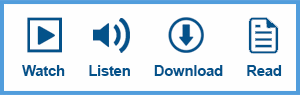










Just because Google has an Army of developers that doesn’t make them good.
Seems like another google plan to squeeze out competition by making sure they have more control, and assurance that their products and services will rank first no matter what. I happen to view google as a dangerous company who is complacent in breaking their don’t be evil motto…they do it all day every day. Nothing against big business and capitalism, but fully against politically driven business with no checks.
Is it a good time time to think about FOO.ling around?
Ben Fried (Google CIO) Chief Information Officer just informed us…. Now that Google is adding registry, registrar to their arsenal of online tools… Google doesn’t need to care about SEO. As far as Ben is concerned our SEO efforts and choice of gTLD, like .COM that we choose is now going to be .FOOlish. The train is leaving its time to get on board. Google is now calling the shots… to them .FOO is going to be the new .COM
Ben is giving us a heads up that Business is Business and from now on the most important gTLD’s to Google are the ones they now own/control. After seeing the preferential treatment that Google+ and Google local business listings received it obvious that all Google needs to do is tweak their algorithms and to the top of the their SERP their NEW gTLDS / products will go.
Google should be excited…. That’s a lot of control.. I pray Google’s Executive Chairman, Eric Schmidt ‘Don’t Be Evil’ motto is true.
.FOOd for thought :-\
Michael thanks for sharing and congrats on your Domainer’s Choice award. That was well deserved.
Thanks, Ken. :)
It seems like what I have been saying all along is becoming true.
Search engine ranking should be be secondary when it comes to choosing a domain name for your business.
Google is in the business of making money for number one, Google!!!
And guess what(?), that is the way it should be.
I have always thought if you are on the first page of Google, this should be a bonus, and not then end goal.
Google is constantly running updates such as penguin, panda, etc. kicking off on their first page(s) listings and hurting a lot of businesses financially. (I think one company laid off all six of its employees when had lost its first page ranking after panda hit)
Why any business would depend on one sales funnel is beyond me.
With these new TLD’s, confusion will be around for a long time.
Search engines will be making a lot of money.
And I believe the .com will be hurt, however, it will remain beach front property (sort of speak).
boo what happend to the sherpa interview hang outs?
We took the last week off.
This week we’ll be back on the DomainSherpa Discussion, and next Monday we’ll be airing a DomainSherpa Review.
Stay tuned! :)
Mike, I know it is not easy to find people that want to talk about their businesses. But there are other podcasts that seem to be getting these guys on.
However, for some reason, (maybe not as experienced as you) they do not dig deep into the trenches of how they run the businesses.
I’m sure you will do a better job talking to these entrepreneurs and extracting more out of them if you reach out to them.
Please do.
I enjoy the shows, try to use your sponsors and recommend it to all my friends and on other boards.
Keep up the good work and yes, I still get depressed when you guys take time off.
sounds good thanks mike. Because of you I now own a couple .xyz which i never even knew about lol
I own two as well. :)
yea bring on the sherpas
with respect these clowns suck and after 8 min
it got real slow and then the crappy answers at the end
Actually, I was trying to figure out what they were saying myself.
Since he could not talk about the S.E.O. side of it, it really could have been done in a few minutes.